Instruction on how to search the database
We are pleased to inform you that we have successfully implemented an enhanced system for accessing and updating your information within our fellowship database. With this new system, you can now effortlessly search for and obtain your unique identification number if your details are already recorded in the database. For those unable to locate their information, we kindly request you to initiate the registration process as a new member. Here is a step-by-step guide on how to search for your details in the fellowship database: 1. Access the fellowship website User Search and Update Form (wacpcoam.com) Here's how to update your details: 1. Provide the required information, including your birthday, faculty, year of Fellowship, telephone number, and email. Please ensure all fields are filled appropriately. 5. Enter your birthday, faculty, year of Fellowship, telephone number, and email in the provided spaces. Ensure all fields are completed accurately. Should you encounter any challenges or require assistance during the search, update, or registration process, do not hesitate to contact our support team +234 906 216 4275. We are committed to providing seamless support and ensuring a smooth experience for all fellowship members. |
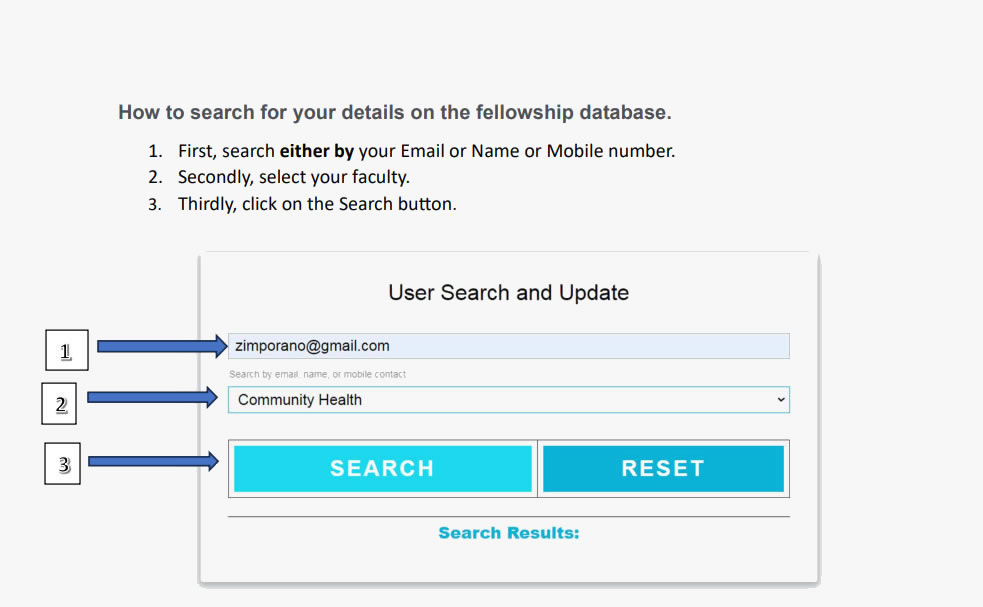 |
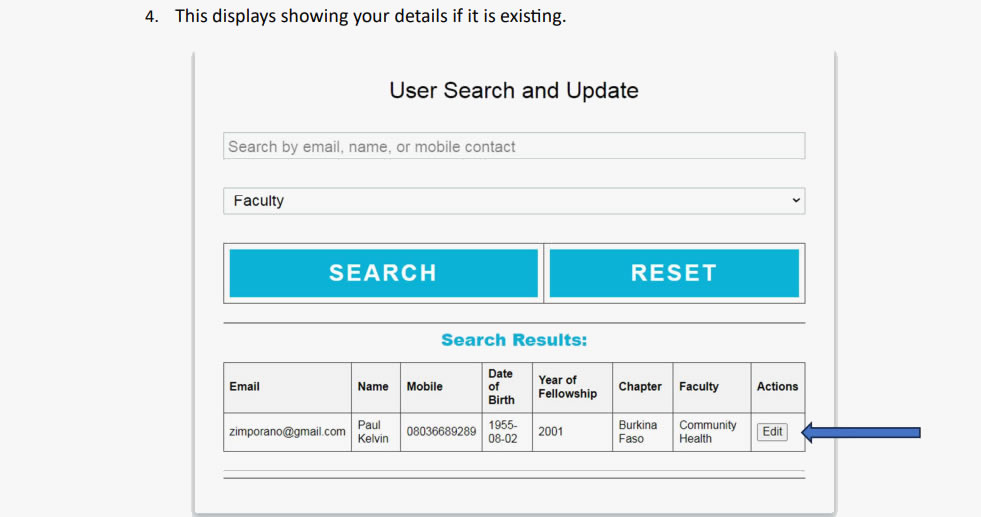 |
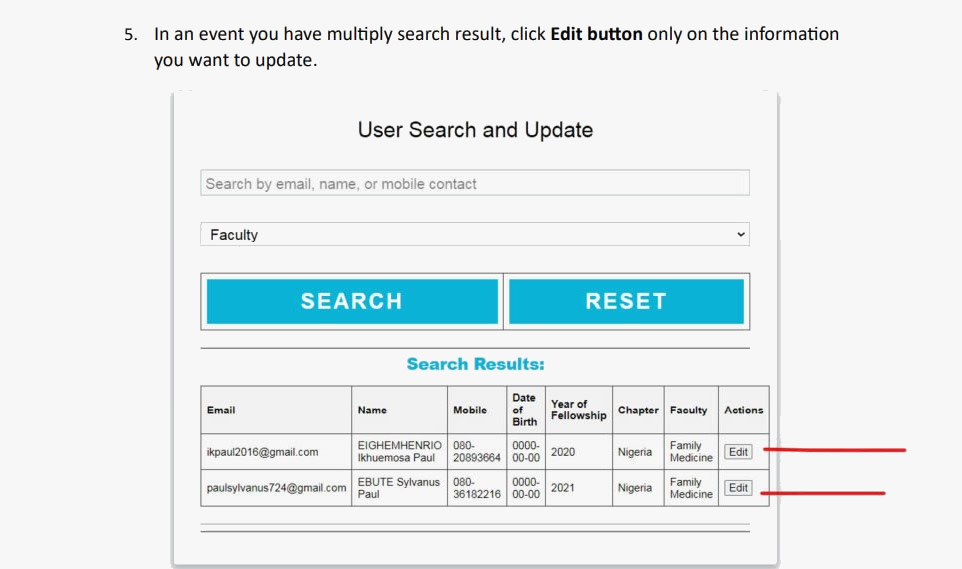 |
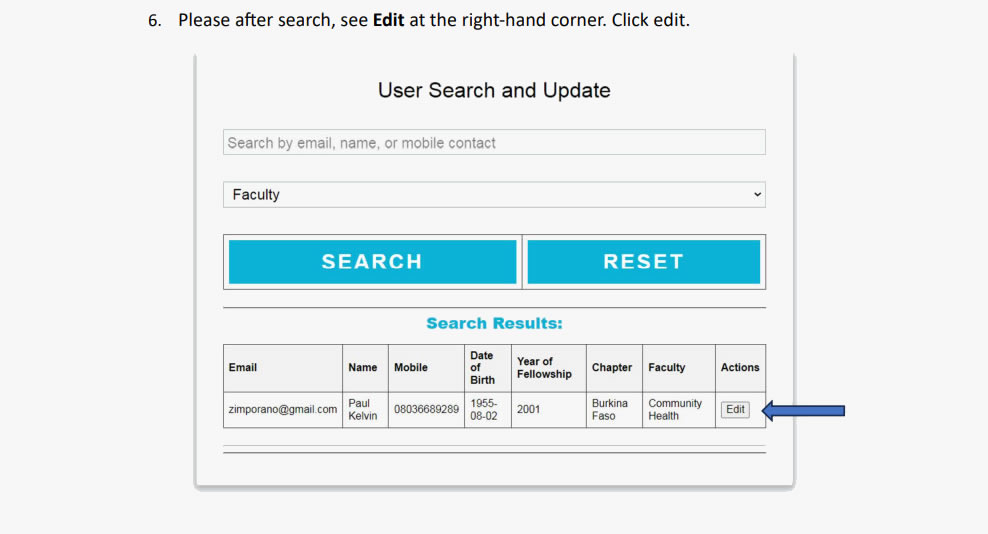 |
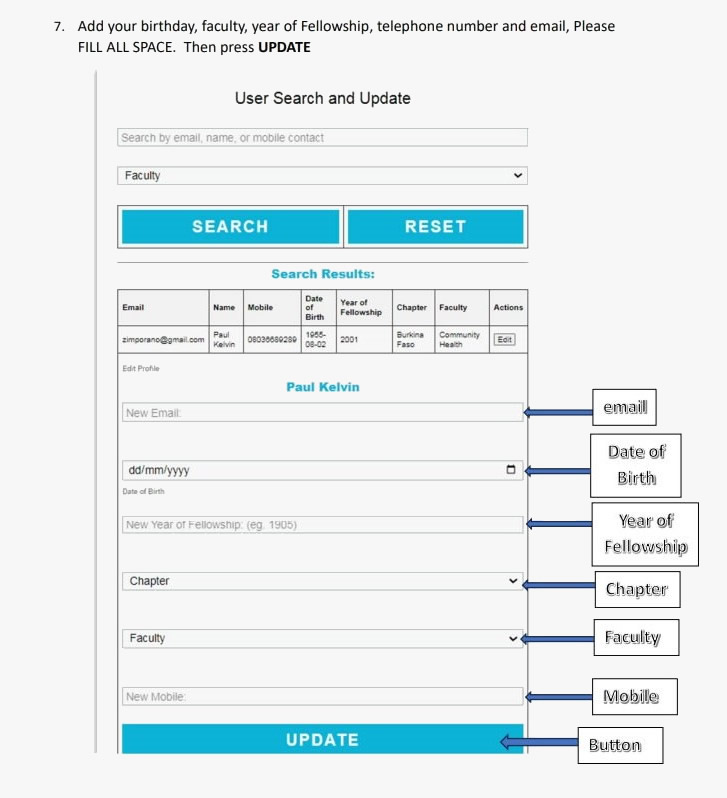 |
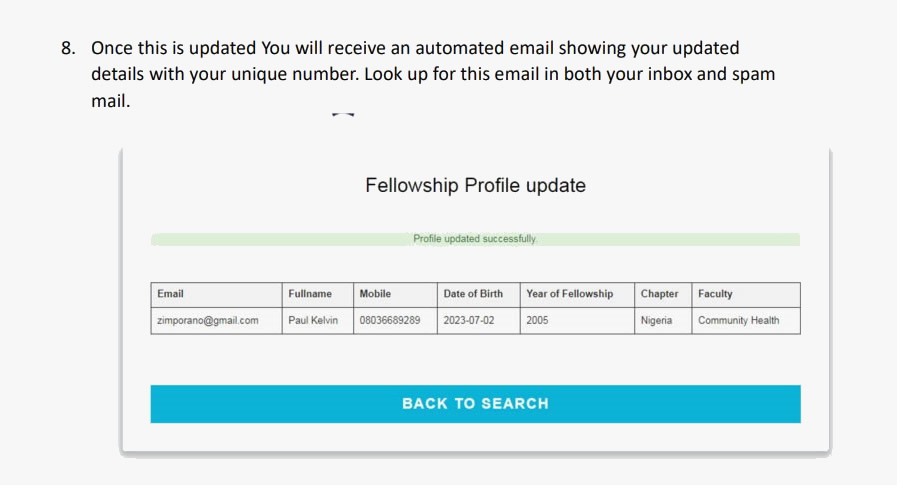 |
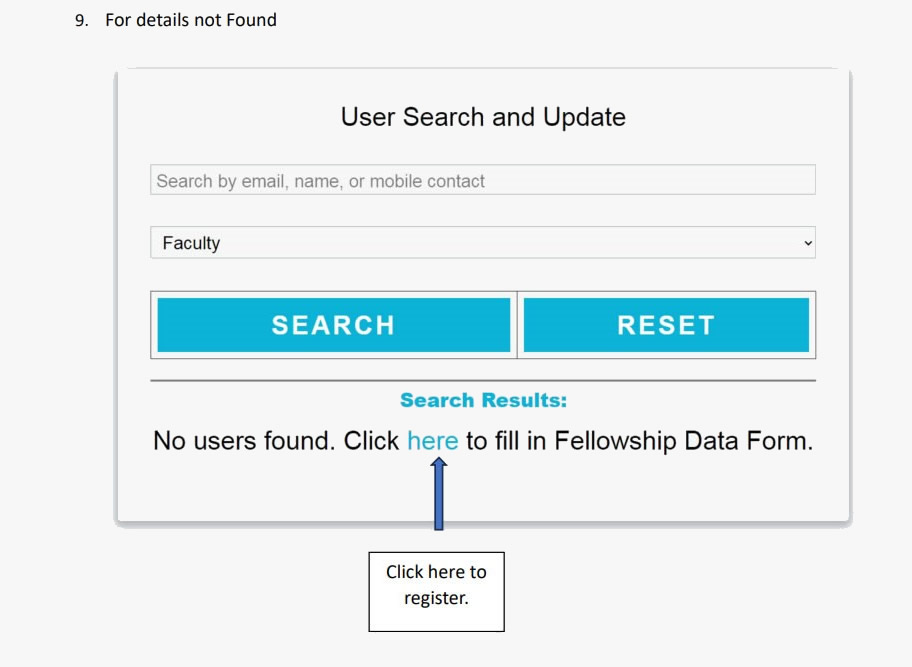 |
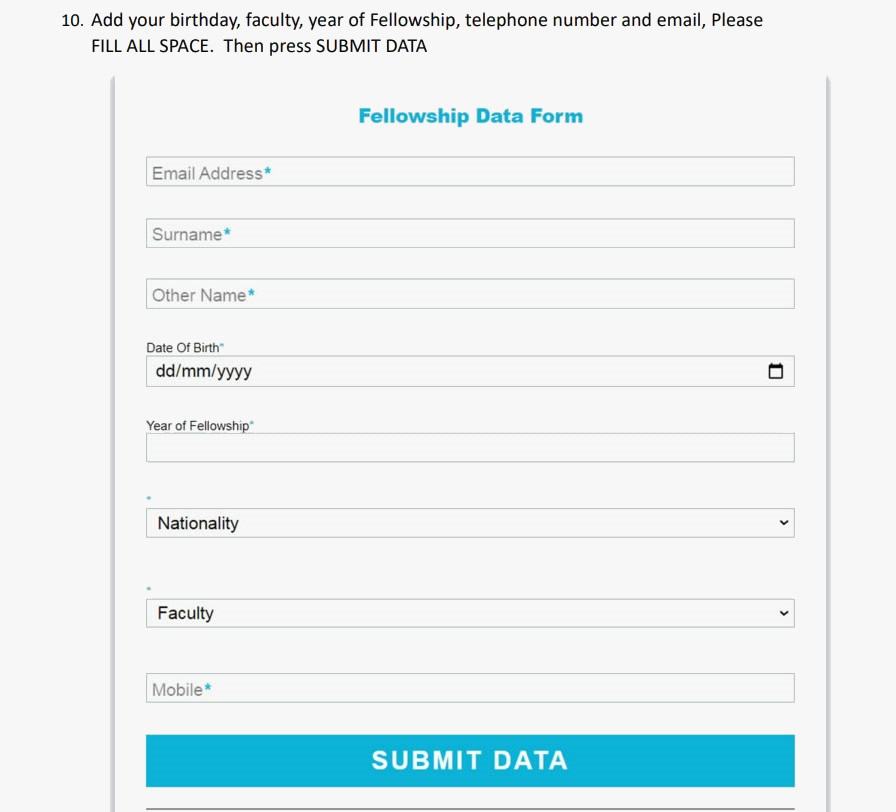 |
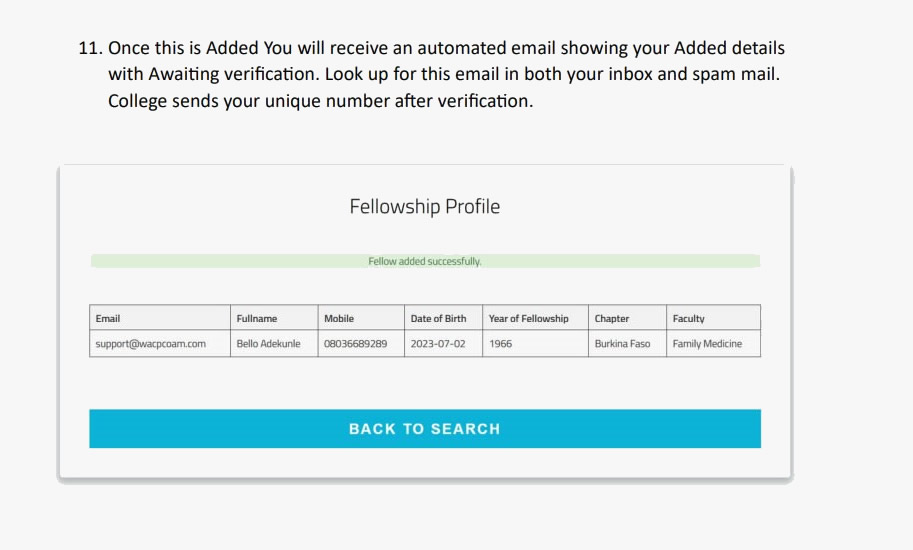 |